




















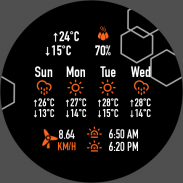
Hexane Digital Watch Face

Description de Hexane Digital Watch Face
🌟 Libérez le potentiel de votre montre intelligente avec le cadran Hexane ! 🌟
🚫 Non compatible avec les montres intelligentes Samsung utilisant Tizen OS.
Débloquez une nouvelle ère de style et de fonctionnalités avec Hexane Watch Face, le compagnon numérique ultime pour votre montre intelligente Wear OS 4.0, y compris la compatibilité avec la Samsung Galaxy Watch 6. Avec une myriade de fonctionnalités de pointe, ce cadran de montre redéfinit ce que vous pouvez attendre de vos bracelets.
🎯
Principales fonctionnalités :
🟢
Compatibilité Wear OS 4.0 et Samsung Galaxy Watch 6 :
Hexane Watch Face s'intègre parfaitement à la dernière technologie portable, garantissant une expérience fluide sur Wear OS 4.0 et Samsung Galaxy Watch 6.
📊
Les données à portée de main :
Avec Hexane Watch Face, vous êtes toujours au courant. Personnalisez le cadran de votre montre avec quatre cibles tactiles interactives, comprenant des mises à jour météo, le suivi des pas, les niveaux de batterie, les informations sur la date, et bien plus encore.
🔆
Points forts de la version gratuite :
🎨
Cadran de montre de style unique :
Rehaussez votre bracelet avec un cadran de montre qui correspond à votre style et à votre personnalité.
📆
Fonctionnalité autonome :
Profitez de Hexane Watch Face sur les appareils iPhone et Android.
🌦️
Prévisions météorologiques en temps réel :
Restez préparé avec les conditions météorologiques actuelles en un coup d'œil.
⏰
Horloge numérique 24 heures :
Connaissez toujours l'heure, de jour comme de nuit.
🔋
État de la batterie :
gardez un œil sur votre téléphone et surveillez les niveaux de batterie.
🌒 Mode ambiant noir et blanc : Passez facilement du jour à la nuit.
🔓
Avantages de la version Premium :
📈
Surveillance automatique de la fréquence cardiaque :
Suivez votre fréquence cardiaque sans effort.
⚙️
Complications externes de Wear OS 4.0 :
Élevez les capacités de votre montre avec des informations supplémentaires à portée de main.
🕒
Effet sonore et vibration du carillon horaire :
Ne perdez jamais la notion du temps grâce aux rappels horaires.
🎶
Effet sonore tactile et vibration tactile :
Interagissez avec votre montre avec style et confort.
🌌
Fond d'écran animé d'horloge unique pour téléphones :
Étendez l'expérience Hexane Watch Face à votre téléphone avec un fond d'écran animé captivant.
📊
RAM du téléphone et informations de stockage sur le fond d'écran :
Surveillez les performances de votre téléphone de manière transparente.
🌈
Couleurs personnalisables :
Personnalisez le cadran de la montre Hexane de manière unique grâce à une large gamme de couleurs personnalisables.
⌚
10 couleurs de cadran de montre prédéfinies :
Choisissez le style parfait en appuyant simplement sur.
🏃♂️
Podomètre précis avec intégration de Google Fit :
Restez au top de vos objectifs de remise en forme.
📍
Informations sur la distance et les calories brûlées :
Gardez une trace de votre style de vie actif.
⏱️
Chronomètre interactif pour le sport :
Parfait pour tous vos efforts sportifs.
🌜🌞
Modes d'ambiance coloré et noir et blanc :
Profitez de votre montre dans toutes les conditions d'éclairage.
🌄
Option d'heure de réveil de l'écran :
personnalisez l'heure de réveil de l'écran de votre montre en fonction de vos préférences.
🌦️
Prévisions météorologiques sur 4 jours :
Préparez-vous pour la semaine à venir avec des mises à jour météorologiques et des températures élevées/basses.
🌐
Localisation météo GPS ou manuelle :
Que ce soit automatique ou manuel, obtenez les informations météo dont vous avez besoin.
🔋
Informations sur la batterie du téléphone et de la montre :
Connaissez toujours l'état d'alimentation de votre appareil.
🗓️
Affichage unique de la date, du jour et du mois :
Restez au courant de votre emploi du temps grâce à une présentation unique de la date.
📲
Instructions d'installation :
1. Pour Wear OS 4.0 : installez simplement Hexane Watch Face depuis le Google Play Wear Store sur votre montre compatible ou appuyez sur le bouton
Installation à distance
de l'application Téléphone pour ouvrir le lien du cadran sur la montre.
2. Obtenez l'application compagnon pour une personnalisation complète sur votre téléphone Android.
🔊
Remarque importante :
-Si vous rencontrez des problèmes, notre équipe d'assistance dédiée est là pour vous aider. Contactez-nous avant de laisser une note d'une étoile sur le Play Store : nous nous engageons à résoudre tous les problèmes que vous rencontrez.
💎
Explorez notre collection exclusive :
Visitez notre boutique pour découvrir une large gamme de visages et de fonds d'écran Clock Live. Avec quelque chose pour chaque style, vous êtes sûr de trouver votre bonheur.



























